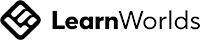-
Google Ads Overview, Ad Auction, Google Network, Google Ads Account Structure, Search Campaign Creation
-
Keyword Research, Keyword Selection, Google Ads Keyword Planner, Negative Keywords, Search Terms
-
Ads - RSA, DSA, RDA, Call Ad
-
Ad Extensions - Sitelink, Call, Callout, Structured Snippet, Price, Promo, Lead Form
-
Keyword Insertion, Countdown, Location Insertion
-
Bidding - Manual CPC, Maximize Clicks, Maximize Conversions, Maximize Conversion Value, Target CPA, Target ROAS, Target Impression Share, eCPC, CPM, CPV
-
Display Network - Affinity, In-Market, Demographics, Detailed Demographics, Life Events, Remarketing, Topic, Placement, Display Keywords, Custom Audiences, Combined Audiences, Standard Display Campaign Creation, Smart Display Campaign Creation, Gmail Campaign
-
Conversion Tracking - Website, Phone, App, Import, Conversion Action Sets
-
Remarketing - Overview, Audience Manager, Remarketing Campaign Creation, App Users, Youtube Remarketing, Customer List, Custom Combinations
-
Video - Instream Ad Campaign, Video Discovery Ad Campaign, Bumper Ad Campaign, Outstream Ad Campaign, 15 Sec non-skippable Ad Campaign, Ad Sequence Campaign
-
Facebook Marketing -Why to Use Facebook To Market Your Business, How to Create A Facebook Page, How to Create A Facebook Profile Image, How to Design A Facebook Cover Image, How to Update Your Pages Info And Preferences, How to Post About On Your Facebook Page, How to Promote Your Page And Get Likes & Engagement, What is The Difference Between Likes and Followers
-
Online Community -What is an Online Community? ,Why Should You Start an Online Community?, Recommend Tools and Apps for Creating an Online Community , How to Grow Your Online Community, How to Create More Engagement in Your Community, Quick Tips for Increasing Engagement, Best Types of Posts to share in Your Community, Make Consistent Posting Easier, Content Tools & Apps I Use to Create and Automate Posts, Make Your Posts Count More and Increase Engagement, Use Analytics to Grow Your Community
-
Facebook Ads Campaign Creation -Create Your First Ad - Campaign Objectives, Budget & Schedule, Advantage Campaign Budget, Audience Targeting - Location, Age & Gender, Detailed Targeting - Demographics, Detailed Targeting - Interest, Detailed Targeting - Behaviors and Connections, Placements + Optimization and Delivery, Creating Your Facebook Ad Creative, How To Set Up A Simple A/B Split Test
-
Facebook Pixel Setup - Facebook Pixel, Conversions API in Meta, Meta Pixel + Shopify
-
Facebook Ads Bidding
-
Custom Audiences - Custom Audiences - Website Visitors, Custom Audiences - Customer/Email List, Custom Audiences - Facebook Page, Custom Audiences - Lookalike Audiences
-
Facebook Ads Video Campaign - Why to Use Video In Facebook Ads, Create Facebook Video Ad Campaign
-
Facebook Ads Lead Gen Campaign - How To Create Lead Gen Campaign
-
Facebook Ads App Campaign
-
Facebook Ads Brand Campaign
-
Introduction to Shared Library -Business Location Feed, Performance Targets, Website Exclusion Lists - Practical, Shared Budgets - Practical, Portfolio Bid Strategies, Labels, Seasonality Adjustment, Microsoft Store Ads
-
Bulk Actions & Apps - Automated Rules, Microsoft Advertising Editor
-
Ad Preview & Diagnostic - Practical
-
Import from Google Ads, Import from file, Import Schedule & History
-
Experiment Campaign Creation
-
Microsoft Advertising Help Center, Microsoft Ads Policies, Microsoft Advertising Blog, Search Engine Land - Practical
-
Microsoft Advertising Certified Professional - Practical
-
LinkedIn Ads Overview - LinkedIn Ads Overview, How LinkedIn Ads Work, LinkedIn Ads Account Setup., LinkedIn Ads Auction, Bid Price & Relevancy Score, LinkedIn Ads Account Structure, LinkedIn Ads Metrics, LinkedIn Ads Account Navigation, Website Visits Campaign Creation
-
LinkedIn Ads Formats - Single Image Ad, Carousal Image Ad, Video Ad, Text Ad, Spotlight Ad, Document Ad, Conversation Ad, Event Ad, Follower Ad, Job Ad
-
Bidding Strategy
-
LinkedIn Audience Templates -Audiences Overview, Locations. Audience Attributes, Matched Audiences
-
Conversion Tracking - What is Conversion Tracking & How to setup Conversion Tracking, Sitewide Insight Tag Page Load conversion, Event specific Insight Tag conversion, Event specific pixel conversion
-
Retargeting - Retargeting Overview, Retargeting Campaign Creation
-
Lead Gen - LinkedIn Lead Generation Ad Campaigns, View and download leads, metrics, and analytics for Lead Gen Form campaigns
-
LinkedIn Dynamic Ad Campaign Creation
-
LinkedIn Carousel Image Ad Campaign
-
Conversation Ad Campaign
-
Measuring Your Progress - How To Keep Track Of All Your Backlinks, How Long Does It Take To See Results, The 3 Biggest Culprits That Prevent Your Website From Ranking, How To Find Out How Much Traffic Your Website Gets, How To Find Out What Country Your Traffic Is Coming From, How To Find Out What Pages Are The Most Popular On Your Website, Events And Conversions
-
Levelling Up Your SEO Knowledge - Topical Relevancy, Tiered Link Building, Google AI & Machine Learning
-
Introduction To Manual SEO Audits - What Is an SEO Audit + How Google Works, What Tools Can You Use For An SEO Audit?, Crawling Your Website - An Overview, URLs + 404 Pages + Optimized URLs, Page Titles, Meta Descriptions, Heading Tags (H1 & H2s), Competitor Research
-
URL Structure for SEO - Do Keywords In Domain Or Exact Match Domains Matter?, URL Folder And Page Names Structures for SEO
-
Google Analytics for SEO and Website Usability - Google Analytics 4 for SEO, Diving A Little Deeper Into Google Analytics 4, Demo Of Google Analytics For A Google Website and Custom Reports, How To Use The Google Search Console and Google Analytics Together
-
Google Search Console SEO Tools To Check Search Performance And Indexing - Setting Up Your Google Search Console for SEO, Google Crawler, Google Indexing And Creating Your Sitemap.xml for SEO, Submitting New URLs and Checking For Page Status And Indexing For SEO, What If Your Page Doesn't Get Indexed By Google, Where Your Pages Are Ranking And Page/Query Performance In SEO, User Experience Section Of Google Search Console, Google Core Web Vitals For SEO
-
Finding And Removing Duplicate Content and Thin Content To Help Your SEO - Ways Of Dealing With Thin or Bad Content and What's Really Duplicate, Finding Pages to Improve or Delete By Using The Google Search Console, Identifying And Getting Rid of Bad Pages, Ways To Find Duplicate Content, Finding Duplicate Content Within Your Pages
-
How To Get .edu links From Authoritative Universities To Boost SEO - Introduction to .edu link, And Which Are Good and Bad, How To Get Edu Links With Internships, How To Get Edu Links With Scholarship
-
Other SEO Backlink Strategies - Linkable Asset For SEO To Make Your Link Building Easier, Link-Begging Script Example You Can Use To Get Links For SEO, How To Get Backlinks for SEO From Events, How To Use Events To Build Links, RadioGuestList For Link Building, HARO For Link Building And Publicity
-
Link Building And Boosting SEO With Memes - Introduction to Link Building With Memes, How To Begin Finding Viral Memes To Post On Your Social Media, How To Create Your Own Image Memes In Minutes And For Free, How To Create Your Own Gifs To Go Viral
-
How to A/B Test your Email Campaigns - What Is A/B Testing And Why Is It Important?, How to Plan Your A/B Test Campaign, How to Create An A/B Text In MailerLite Step By Step
-
What is the Best Day and Time To Send Your Emails? - What 14 studies say about the best day to send email
-
Deciding the Format & Style Of Your Emails - The style you'll use in your emails, 10 ways to ensure your emails are mobile friendly., Personalizing Your Email Content
-
Campaign Statistics: Using the data to grow - Analyzing your Campaign Data, Anti- SPAM Policy. Keeping Your account healthy.
-
Google Analytics 4 - Practical Tips- Browser's Language, Location Data, Browser's Conversion Rate, Device Category, Screen Resolution, Page Speed Insights, Mobile Operating System, Landing Pages, Paid Traffic And Landing Pages, Site Search Data
-
Analysis: Traffic Volume -Lets Analyze Beginner Traffic Data, Where are Your Users Coming From
-
Analysis: Traffic Relevance - Demographics Of Your Target Audience, Devices and Technology of Your Visitors, Finding Useful Details About the User, Identifying Overlapping Segments Of Your Visitors
-
Analysis: How Google Analytics 4 Works- How Google Analytics 4 Works, Page-Level Analysis of Your Website, Cohort Analysis - Granular Analysis, More Data on Business Goals, Business Goal Analysis With Monetization Reports, Revisiting the Monetization Reports
-
Customization: Custom Reports & Data Studio Introduction - Customized Tabular Reports In GA4, Google Looker Studios Basics
-
Implementation: Google Analytics 4 with Tag Manager- Create a new Google Tag Manager Account, Link The Website, Google Analytics 4 amd Google Tag Manager
-
Reports - Campaign Tracking, Campaign URL Builder, Retention Reports, GA4 Explore Overview
-
Google Tag Manager Introduction - What is Google Tag Manager and Why Do You Need it
-
Google Tag Manager Installation and Browser Set Up - Useful Chrome Plugins For Working With Google Tag Manager, Create a Google Tag Manager Account, The Overview of 5 Google Tag Manager Installation Methods, Setup Google Tag Manager on Wix, Setup Google Tag Manager on WordPress, Setup Google Tag Manager on Shopify, Setup Google Tag Manager on Squarespace, Inject Google Tag Manager Container to any Website
-
Google Tag Manager Interface Overview and Best Practices - GTM Interface Overview, Best Practices & Considerations, Naming Conventions
-
Content Marketing Introduction - What is Content Marketing & Why is it Important?, A Brief Overview of Content Formats & Platforms , How Does a Content Marketing Funnel Work?
-
Content Marketing: Define Your Brand & Purpose - What is Your Brand's Purpose? , How to Position Your Brand, What is Your Unique Selling Proposition?, Choose Your Brand Personality
-
Content Marketing: Define Your Target Audience - Who is Your Target Audience?, Understand Your Audience's Pain Points to Improve Your Content, Where Does Your Audience 'Live' Online?, Create Customer Personas and Create Content for Them
-
Content Marketing: Come up with Great Content Marketing Ideas - Create an Ideation System to Ramp up Your Content Creation, Content Marketing Case Study: Idea Brainstorm, Content Marketing Case Study: Idea Research, Ask Your Audience to Get Great Content Marketing Ideas
-
Content Marketing: Content Marketing Formats - What Content Marketing Formats Are There?, Content Marketing Case Study: Audio, Content Marketing Case Study: Social Media, Repurposing Your Content to Save Time and Make Life Easier
-
Content Marketing with ChatGPT/AI Tools - Introduction to the ChatGPT, How to Sign Up for ChatGPT and 5+ Tips to Get the Best ChatGPT Results, Find Keywords & Content Ideas with ChatGPT, Create Article, Video, Podcast Outlines with ChatGPT, Write an Entire Article with ChatGPT, Generate Catchy Titles & Headlines with ChatGPT, Come Up with Great Social Media Post Ideas with ChatGPT, Write Social Media Post Copy with ChatGPT (Instagram, Facebook, etc), Create Engaging Polls & Quizzes with ChatGPT, Create Fun Facts, Inspirational Quotes and Jokes on any Topic with ChatGPT, Great Trending Youtube Video Ideas with ChatGPT, Write a Video Script with ChatGPT, Generate Youtube Video Tags with ChatGPT, Write a Youtube Video Descriptions with ChatGPT, Improve Your Closed Captions on Youtube with ChatGPT, Research Podcast Ideas & Come Up with a Catch Podcast Name with ChatGPT, Outline & Script Podcast Episodes with ChatGPT, Brainstorm Interview Questions & Find Potential Podcast Guests with ChatGPT
-
Finding your Domain Name - What is a Domain?, What makes a good Domain Name, Finding the perfect Domain Name
-
Customizing your Website - Customizing our Theme, Creating Menus